We know how it goes. In the course of business, there are many times you want to enter a new contact, add it to one of your contact lists AND send an email...all at the same time. Most Sales Magic users already use Voodoo's Quick Add & Send feature.
Because this feature is used so often, we've rolled out a feature that lets you customize the campaign name for each Quick Add & Send. This makes it easier to review the performance of each Quick Send, including specific tracking statistics for each send.
Voodoo Feature #365 - Custom Campaign Name for Quick Add & Send
Campaign Manager users, you will want to utilize Quick Add & Send when reaching out to a very small group or an individual - not a large group. It's best for new contacts and one-off emails that come up in the course of business. In the Quick Add & Send area under Campaign Name, you will now see a auto-populated name that defaults to include the Recipient's First Name, Last Name and the Send Date and Time. These details make it easy to reference it later if you DON'T rename the campaign. But you can also type whatever new, customized name you want into this field for easy reference. Just follow these simple steps:
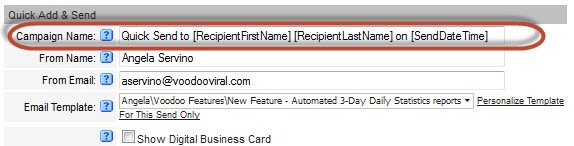
1) Click the Quick Add & Send
2) Take note of the detailed Campaign Name that will auto-populate
3) Change the Campiagn Name if you want by replacing wahtever you want in that field
4) Choose the Email Template
5) Enter information for the contact. If it's a new contact, select the contact list to which your recipient should be added
6) Select any Auto Action Alert and Report options you would like
7) Click Send
Campaign Manager users,give it a try right now by logging into your Voodoo account. And eVideo Launcher users, this is just one more reason to consider upgrading to the full-featured version of Voodoo.
Business Builder, New Feature, Quick Add & Send
quick send, campaign name