Are you taking full advantage of every Voodoo feature? Voodoo recently launched our streamlined Business Builder interface for full system users. Despite many improvements to the interface, no functionality has been removed. This week's QuickTip revisits Voodoo's Built-In Help features within the new interface. (This does NOT affect eVideo Launcher users).
Let's take a look at our training and help resources so you can maximize results from whichever version of Voodoo you have.
Voodoo QuickTip #222 - Voodoo's Built-In Help
Business Builder Users:
Each time you login Voodoo, you're greeted by the My Dashboard page with a column of buttons on the left showing the main features. There are important learning aids built into the interface. All support options are now located within the Support Menu Bar located towards the top. 
In this bar you have access to the following:
1. QuickTour
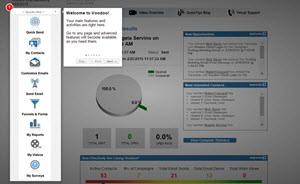
Take a quick look at each Voodoo feature. The first time you log in, the QuickTour will dim your screen and walk you through the system. (Replay the QuickTour anytime through the Dahsboard's Support Menu Bar.)
2. Video Overview

This is a video tutorial showing the primary features of your Voodoo Business Builder account. This is a great place to start learning how to use your system.
3. QuickTips Blog

The goal of our blog is to turn you into a Voodoo Superuser. You'll learn about new features, get QuickTips to help you leverage features more effectively, and discover create ways to use Voodoo. Check out our Voodoo QuickTips Blog Post, Where Did That Feature Go? to get a list of the old feature names and where to find them now.
4. Virtual Support
Click Virtual Support to submit a ticket to our Support Team.
5. Campaign Building Guide

In the Resources section users have access to the "How to Voodoo" Campaign Building Guide. This downloadable PDF explains most features of your Business Builder account in detail and answers the questions that come up while building Voodoo Campaigns and creating re-usable email templates to save time. (You'll also find a link to the guide on the Voodoo QuickTips Blog.)
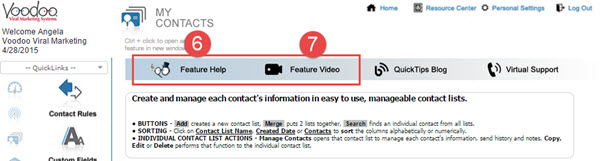
6. Feature Help
Once you access any Voodoo feature, a Feature Help option will appear in the Support Menu Bar. Click this to reveal concise written instructions for that specific feature. We regularly update these, so please use them.
7. Feature Video
Once you access any Voodoo feature, a Feature Video option will also appear in the Support Menu Bar. These are in development but will contain short video instructions for that specific feature.
8. Voodoo Viral Support Twitter Feed

Follow the Voodoo Viral Support twitter feed @VoodooQuickTips. This library of tips and tricks will help you get the most from Voodoo and always be up on the latest feature news and new posts on our QuickTips Blog.
9. Contact Support Directly
Can't find the answer to your question with all the resources provided above? Call or shoot me an email and I will connect you to the assistance you need.
The recent changes did not affect eVideo Launcher Users, but you may still be interested in where to find your help features:
1) More Detail on this Step - As you progress through each eVideo Launcher step, you will see an icon for More Detail on this Step. Click this link to watch a Video Tutorial for that step, including written instructions in the right column. The main dashboard includes a complete overview, while subsequent pages cover each step in detail.
|
 |
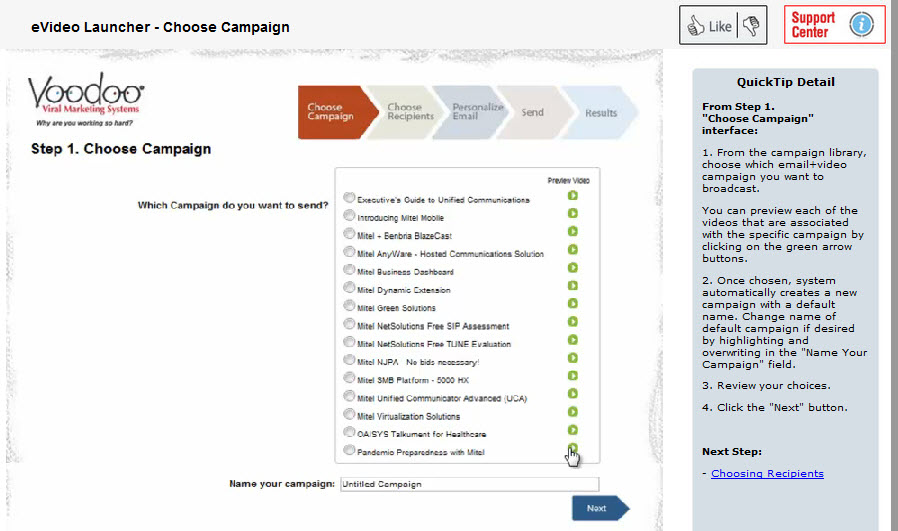 |
|
2) Contact Us - Located at the bottom of Voodoo you have access to a Contact Us link. Here you can submit a support center request and someone from our support team will contact you to address any questions or technical issues. |
 |
3) Visit the QuickTips Blog and Voodoo Support Twitter Feed (listed above) to learn about new Voodoo features, get QuickTips to help you leverage all the features of Voodoo, inform yourself about tools to use with Voodoo to maximize results and discover create ways to use Voodoo.
Business Builder, eVideo Launcher, New Feature, Quick Tip
help, video overview, feature help, campaign building guide