An important step with email marketing is measuring your results. By knowing how your campaigns are performing, you can consistently improve your response rates and ROI.
Generally, the first place to go after you launch a campaign is Tracking Statistics (accessed from the View/Edit section of your dashboard). Stats show you the most common key metrics such as open rates, click-through rates and video view rates.
It's important to get some perspective on these numbers. Open rates are an obvious example. Do you have a 3%, 10% or 25% Open Rate? Numbers can be drastically different depending on the audience of each campaign. The currency of your list, the topic of the email and the campaign content also have a marked effect on Open rates. For example, 3% might be a good response when sending to a large prospect list of cold leads, but it would be disappointing for a list of current customers. FYI—15-16% is the open rate average across ALL Voodoo campaigns from all clients.
When first starting out, it's a good idea to do some web research to find out the open and click-through benchmarks for your industry. But over time, you'll want to compare your own campaigns against your other campaigns. Get an idea of what your campaign averages are, so you can work to improve your response rates over time.
Ultimately, stats are just percentages, and what REALLY matters is results. Make sure you have a plan to follow up with contacts who show interest in your campaigns. With a well-crafted subject line, an email Open is and indicator of real interest. And recipients who actually click-through to other content and/or view a video are where your efforts will produce results most quickly. Voodoo clients have had tremendous results when they follow up (especially within an hour of the click-through).
Voodoo Quick Tip: Leverage Your Campaigns for Maximum Results
Following up with your contacts is a critical component of a successful campaign. This quick tip will show you some ways to utilize Voodoo features for easy follow up with recipients who have show interest in one or more of your campaigns.
1. Most Interested Contacts and New Opportunities from Your Dashboard (Campaign Manager Users Only)
Don't have a lot of time for follow up? Business Builder users can log into Voodoo daily and immediately see their Most Interested Contacts on the Dashboard. It's easy to see which contacts have been most engaged with your Voodoo outreach over time. This box shows you your top 20 responders with the most responsive contact at the top of the list. Just click any name to go directly to that contact's information.
Above Most Interested Contacts you will find New Opportunities. In this box, you see instantly updated responses from your Campaigns and Sales Funnels. This box always shows your 20 most recent prospect and customer responses from newest to oldest. Click any name to go directly to that contact's info.
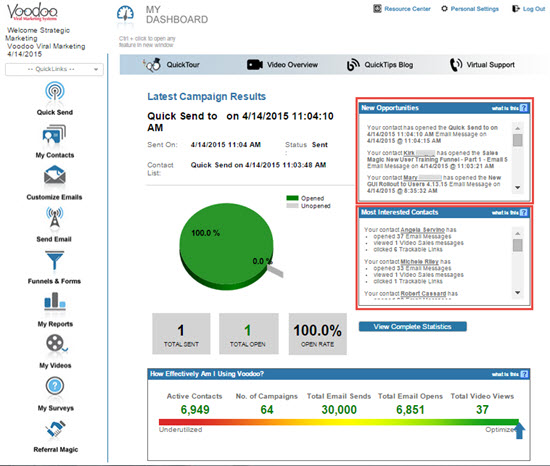
2. Automated Action Alerts
One of the most powerful features of Voodoo is our Automated Action Alerts. These alerts, available to both eVideo Launcher and Business Builder users, enable you to follow up with your hot leads fast. How fast you respond to interested leads is one key to your success. In fact, the Lead Response Management Study shows that responding to web-generated leads within 5 minutes increases contact rates by 900%!
This Voodoo feature gives you a fully automated way to know which leads are engaged with your campaign right NOW. Voodoo can notify you in real-time when a recipient:
- opens your email
- views a video
- clicks a trackable link
When any or all of these options are enabled, you'll receive a real-time "Action Alert" (an email notification sent to the address in your personal settings) telling you which contact took action and what action they took.
Get step by step instructions on setting these up on our Automated Action Alerts Blog post.
3. Automated 3-Day Stats
All Voodoo users can choose to have a daily statistics report sent via email for the first 3 days of a campaign—the most critical days. Automating this task allows you to check the results of your campaign and follow up immediately with contacts that interact with your emails and linked content.
Learn more about Voodoo's Automated 3 Day Statitics.
4. Creating Contact Lists for Following Up
We recommend created separate contact lists for those contacts that have interacted with your campaign. Segmenting out these contacts allows you to follow up with them easily, either by email or a phone call.
Both eVideo Launcher and Business Builder users can easily copy contacts that clicked-through or viewed a video in an email into a list:
1) Login to your Voodoo account
2) Access My Reports and Statistics for any one of your campaigns
3) Select the Campaign you wish to create the new list from
3) From the Report Type drop down menu select Video Interactions or Trackable Link Interactions
4). Select the Campaign Details tab
5) Click the Copy to Contact List button at the bottom.
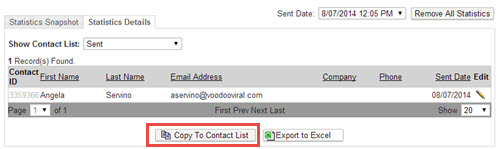
6) Select Existing Contact List or New Contact List. When naming your new list be descriptive (i.e. Campaign Name - Clickers or Campaign Name - Round 1 Clickers)
5) Click OK and your contacts are now in the list.
Log into your Voodoo account now and see how your campaigns are performing. Spend a few minutes developing a strategy to follow-up with your hot leads. These powerful features are responsible for millions and millions in sales, so don't miss out.
Business Builder, Contact / Database Lists, eVideo Launcher, Quick Tip, Tracking Statistics
automated action alerts, benchmarks, kpi, remarketing, results