Nothing matches the power of video to convey information and make customers bite. So why not take advantage of your powerful video library in Voodoo, and leverage it in other ways?
An important way to promote your business is through your standard Email Signature - your name, contact information, logo and other links that get added to every email from your standard email app (e.g., Outlook or Apple Mail). Since email is tool you use everyday in your business, try adding one or more video links to enhance your signature. Take a look at the example below:
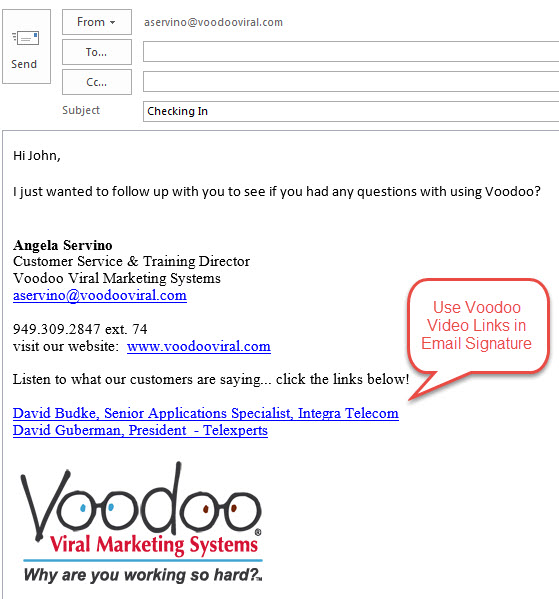
It's quick and easy. Here is how to obtain the video link addresses (URLs) you will need to add to your signature:
Voodoo Feature #215 - Enhance Your Email Signature with Voodoo Video
Follow these steps to obtain the URL for the video you want linked to your email signature:
eVideo Launcher Users:
1) Login to your eVideo Launcher account and click Start a New Campaign.
2) Your list of campaigns will appear, find the campaign that contains the video you would like to post and click the Preview Email icon to the right.
3) In the preview window for the email, click the link to access the video.
4) Copy the entire link from the URL bar at the top of your web browser window.

5) Since the URLs are often long, we recommend you use the Google Link Shortener or
any number of other free services to make it short.
6) Use the shortened URL as the link from your email signature (which you set up in your regular email app)
Voodoo Business Builder Users:
1) Login and access My Videos.
2) Click the green Video Link play arrow for the video you want to post. 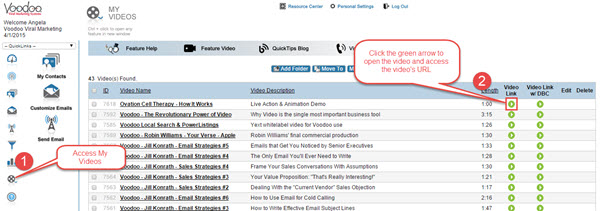
3) Copy the entire link from the URL bar at the top of your web browser window.

4) Since the URLs are often long we recommend you use the Google Link Shortener or
any number of other free services to make it short.
5) Use the shortened URL as the link from your email signature (which you set up in your regular email app)
Also, be sure to check our our post on Using Customized Videos on Your Website for another way to use your Voodoo videos.
eVideo Launcher, Quick Tip, Video Library & Trackable Links, Business Builder
video, email signature