Want to get even greater results from your Voodoo account?
We all have witnessed the massive growth of social media. Has your business taken the plunge? Social media can be a cost-effective way to promote and grow your business. But creating content to "feed the beast" of social networks can be overwhelming and time consuming.
Voodoo's mission is to help our customers accomplish more with less effort. This Voodoo feature helps you do that by leveraging Voodoo in your social media feeds.
You can post a link to any video in your Video Library on LinkedIn, Facebook, twitter and more. You can promote your business and get your content noticed. With the new paid "boosting" options on Facebook and Linkedin, you can pay a little to escalate how often and where your special posts appear.
Just before I wrote this, I easily posted a status update to my LinkedIn account, then tweeted the same post within a few moments. Both posts link directly to one of the videos in my Voodoo account.
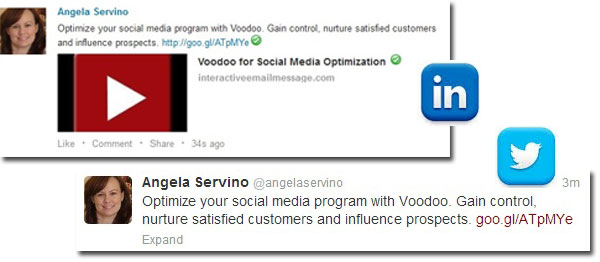
No matter which social media service(s) you use, your videos will play in your custom-branded, personalized frame with your contact info and response link at the bottom. If you’re using the full version of Voodoo, your video pages can even include your Digital Business Card and photo.
Bonus: Want to track how many people watch each video you post on each social networking service? Just send yourself a Voodoo campaign and create your post using the video link it generates.
Voodoo Feature #502 - How to Post Trackable, Personalized Videos on Your Social Media Accounts
Business Builder Users:
Build Campaigns, Business Builder, eVideo Launcher, Quick Tip, Video Library & Trackable Links
Social Media