One of your goals this year may be to clean up the contacts in your Voodoo account. In our 3-part series on Deliverability we wrote about how you can use non-delivery email messages to clean your contact lists. There are many ways to clean up your databases and this QuickTip focuses on the best way to remove a contact. You may wish to remove contacts because:
- You've received a non-delivery (bounceback) message
- You no longer wish to send email to this contact (not a lead)
- The contact has informed you that you have the incorrect person at a company
Before you delete a Contact Record or remove a Contact from a Contact List, please learn about this important tip:
Voodoo QuickTip #488 - How to Delete a Contact Record without affecting Stats
Voodoo Reports and Statistics are compiled based on the Contact List a Campaign was sent to, compiling data for each individual Contact Record in that list. If you remove a Contact Record from a Contact List, the statistics associated with that contact will be removed, permanently altering campaign stats. In other words, the Reports and Statistics for the Campaign will not include that record in its counts anymore (sent, open, etc).
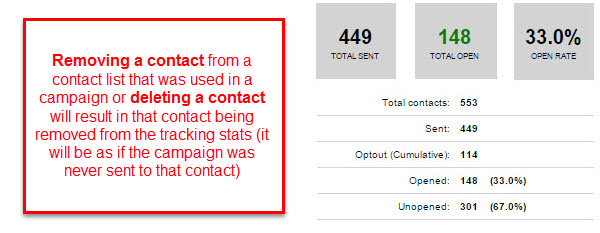
For some users, having individual Contact Records drop out of Reports and Statistics for certain Email Campaigns doesn't much matter. In those cases, they can delete the Contact if they wish to. But for other users, it may be important to maintain accurate statistics by keeping all Contacts in the Campaign Statistic counts.
One best practice that we recommend to Voodoo users is to create a separate Contact List for each and every Campaign and Funnel. For example, if you set up a campaign for January 2015 Promotions, it is best to create a Contact List specifically for that Campaign (and name it January 2015 Promotions Contacts). This will help keep your contacts and campaigns organized and allow for permanent and accurate stats.
Opt-out instead of Delete
Voodoo recommends that users opt-out individual Contact Records that they no longer wish to send email to. By opting-out instead of deleting, all Reports and Statistics will stay unaffected and the Contact will no longer receive email from you.
To opt-out a single Contact from your Voodoo system, follow these steps:
1. Voodoo Business Builder users access My Contacts from the nav bar, eVideo Launcher users access Contact Lists from the Manage Contacts button.
2. Search for the Contact's email address using the Search for A Contact button
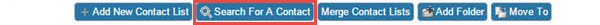
3. Click the Pencil icon to edit the Contact Record
4. On the Contact Info Tab select the box for Optout
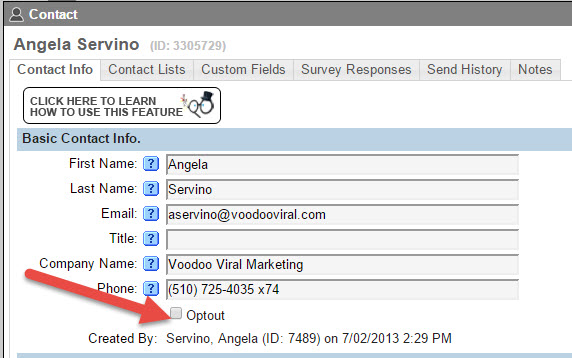
5. Click Update to save your changes to the Contact.
Your Contact is now opted-out of receiving any further email from your Voodoo system.
When a Contact is opted-out they will also appear in the automatically generated Opt-Out Contact List maintained by the Voodoo system. You can view this list by accessing your Contact Lists.
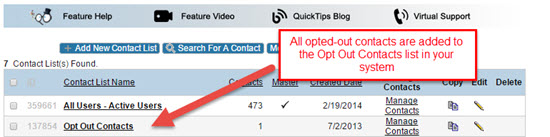
To opt a Contact back into receiving email, simply access this Opt Out Contacts List, edit the Contact and uncheck the Optout box.
Contact / Database Lists, eVideo Launcher, Tracking Statistics, Business Builder
bounce, bouncebacks, cleaning email lists, contact, contact record, contacts, non-delivery notifications, tracking statistics, Undeliverables, delete contact, opt-out