In Voodoo Feature #289 we talked about using customized videos from your Voodoo Video Library on your company website.
This tip highlights some Voodoo customers who have implemented this feature.
The most flexible way to post videos on your company website is to place a small thumbnail image from the video on your website, then link the thumbnail to a Voodoo video. When visitors click-through, they'll see a full-size version in your company's custom frame.
Partners Technology
Kudos to Partners Technology for leveraging their Voodoo library throughout their company website by using thumbnail images that link to each full-sized video.

Click image to visit the site.
Telexperts
Telexperts created a video library of all product videos placed under the Resources section of their company website. Website visitors can easily access all product videos in one convenient location.

Click image to visit the site.
Why not use your OWN customized videos to engage visitors and generate more leads from your website? Here's how:
Voodoo Feature #289 - Using Customized Videos on Your Website
Work with your web designer to create a thumbnail image that is the ideal size for your website/webpage. Next, link this thumbnail to your video (from your Voodoo video library). Follow these steps to obtain the URL for the video you wish to post:
eVideo Launcher Users:
1) Login to your eVideo Launcher account and click Start a New Campaign.2) Your list of campaigns will appear, find the campaign that contains the video you would like to post and click the Preview Email icon to the right. 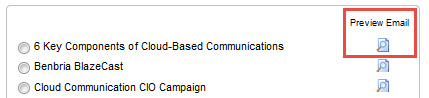 3) In the preview window for the email, click the link to access the video.4) Copy the entire link from the URL bar at the top of your web browser window.
3) In the preview window for the email, click the link to access the video.4) Copy the entire link from the URL bar at the top of your web browser window.  5) Since the URLs are often long we recommend you use the Google Link Shortener orany number of other free services to make it short. 6) Use this URL as the link from your thumbnail image that is displayed on your website.7) If you would like to use Voodoo's trackable links to track the link clicks on your website, please click here to read how to post Voodoo links on social media to learn how to set it up.
5) Since the URLs are often long we recommend you use the Google Link Shortener orany number of other free services to make it short. 6) Use this URL as the link from your thumbnail image that is displayed on your website.7) If you would like to use Voodoo's trackable links to track the link clicks on your website, please click here to read how to post Voodoo links on social media to learn how to set it up.
Voodoo Business Builder Users:
1) Login and access My Videos.2) Click the green play arrow for the video you want to post. 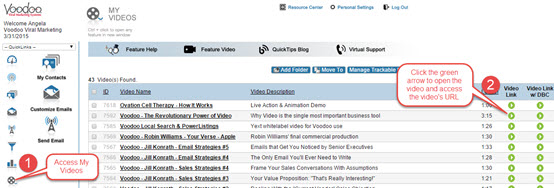
3) Copy the entire link from the URL bar at the top of your web browser window. 
4) Since the URLs are often long we recommend you use the Google Link Shortener orany number of other free services to make it short. 5) Use this URL as the link from your thumbnail image that is displayed on your website.6) If you would like to use Voodoo's trackable links to track the link clicks on your website, please click here to read how to post Voodoo links on social media to learn how to set that up.
eVideo Launcher, New Feature, Video Library & Trackable Links, Business Builder
video, website