Voodoo has just released another update to the system to improve the way users work with Custom Fields.
Campaign Manager users can now sort Custom Fields in the Custom Fields page and Contact Form’s Input Fields list using the drag and drop feature.
Just click on and drag the drag handle of any given row and drop it in the desired row position within the list.
From the Custom Fields Page:
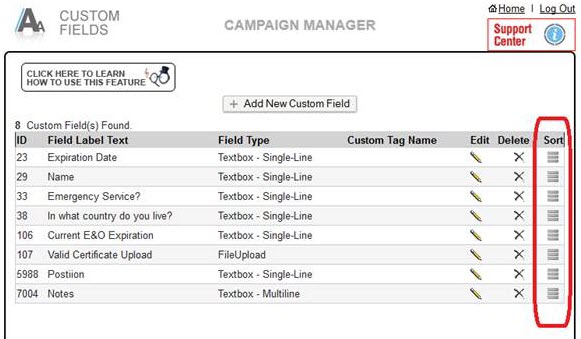
From the Contact Form’s Input Fields List:
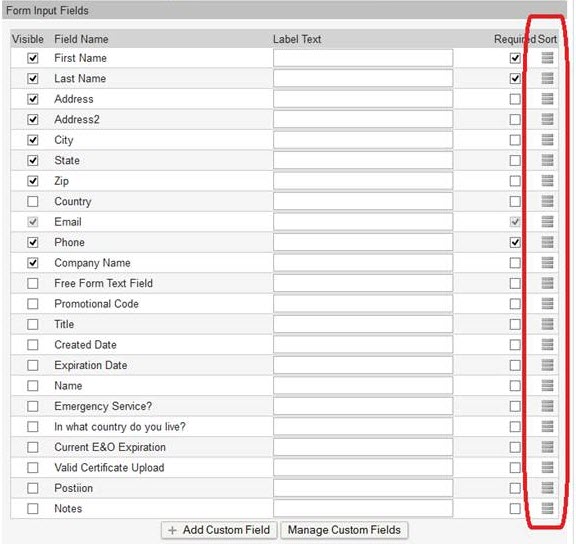
Business Builder, Contact / Database Lists, New Feature
custom merge fields, custom fields