Voodoo has now made it easier for eVideo Launcher users to preview their videos in their custom branded video frame
You can preview each of the emails and now also the videos that are associated with the specific campaign by clicking on the email & green play arrow button icons.
Previewing the videos also allows for copying your unique branded and personalized video page URLs for "outside" Voodoo eLauncher use, creating text and graphic links in Websites, Landing Pages, Social Media & Email Signatures.
Just log into your eVideo Launcher accounts and start a new campaign. In Step 1 where you choose your campaign you will now see green play arrow icons that you can click to preview your video. Once the video opens you can easily copy the URL and use it anyway you choose.
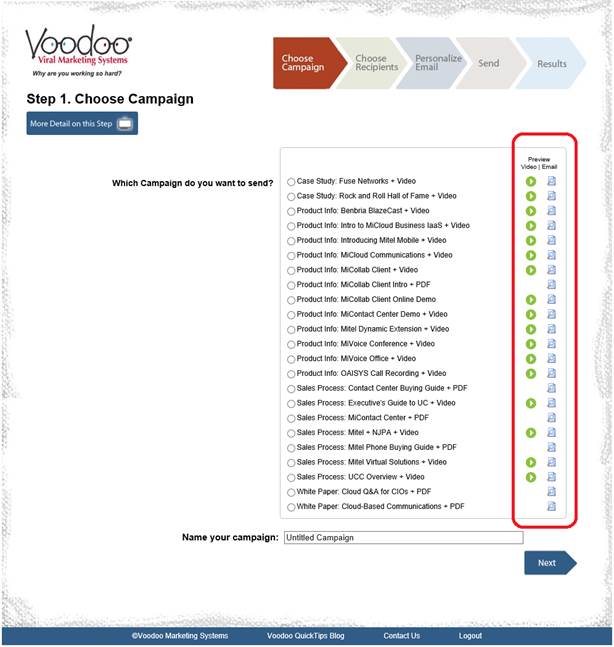
Build Campaigns, Email Templates & Image Library, New Feature, Video Library & Trackable Links, eVideo Launcher
video, website, preview video, get video URL